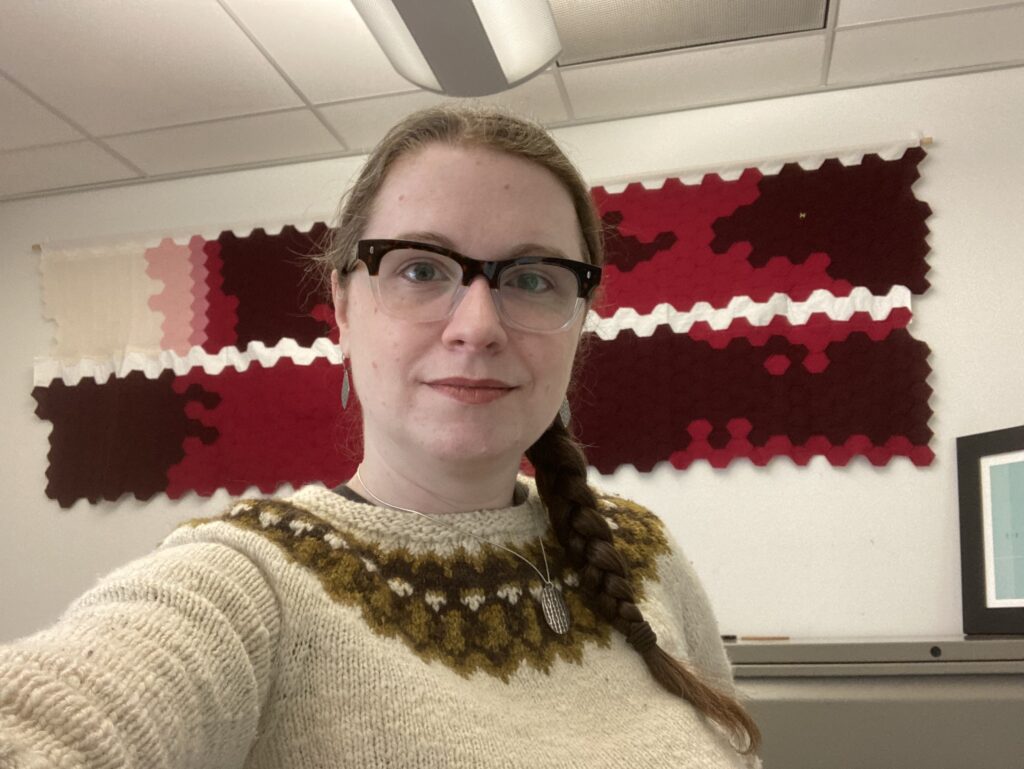This post is aimed at the graduate students, post docs, and research scientists who have established good data management practices in their own work and now want to make a positive impact on their peer’s data management.
It can be challenging to talk to others about data management when you don’t have the authority to direct everyone in your research group to manage their data in a specific way. The person with the most authority to make a group implement good data practices is the head of the lab, but lab members also have the ability to impact their peers, though they have to be more considerate about it.
Here I’m suggesting a few gentle ways to introduce good data habits to labmates or start a conversation about data management without requiring someone else to implement a specific data practice:
1. Pick a data management paper for group meeting discussion.
Many research labs have group meetings where they discuss relevant publications in their field. While these articles often center around the group’s research field, paper discussions present an opportunity to introduce other research-related topics, like data management, to a larger group. Consider picking an article, such as my “Foundational Practices of Research Data Management” paper, at a future group meeting to introduce your peers to the overall topic.
2. Use a file naming convention when you share data with others.
File naming conventions are one of my favorite data management strategies to teach about and use. They also represent a great teach-by-example moment for when you have to share files with others. Sharing well-named files – plus the guide for interpreting these file names – provides a natural opportunity to demonstrate the benefits of good file naming and start a discussion about this data management practice.
3. Initiate a discussion about how to organize data on the shared lab server.
If a lab has a shared server, there’s a good chance that it’s a chaotic jumble of files (unless there’s a lab manager keeping everything organized). That’s not to say that you need to jump in to organize everyone’s files. Rather, initiate a conversation with lab members to develop a shared set of rules on how files should be organized and stored on the shared server. To be extra helpful, you can write these rules down in a README file and save it in the shared drive as documentation for future labmates.
4. Talk to the head of your lab about data permissions.
Ask the head of your lab if you are allowed to take a copy of data with you when you leave the laboratory and if you can publish with that data and under what conditions; for a full list of questions to ask, see the Determine Data Stewardship exercise from my Research Data Management Workbook. While this action doesn’t directly impact your peers, having a conversation with the head of the lab about data permissions makes the lab head aware that this is an issue for all lab members that should be addressed.
5. Ask a peer to review your research notes for clarity.
After undergrad, it’s not very common to have someone review our research notes. Yet getting peer feedback on notes can help ensure that we’re documenting our research at a level sufficient for reproducibility by someone with similar training. By taking this step, not only are you starting a conversation about good notetaking with a peer, you can also benefit from their feedback on your notes!
There are more ways to introduce peers to the topic of data management beyond these five ideas, but hopefully I’ve given you a starting point to consider the power that each of us has to help those around us with data management, even when we lack the authority to require good data practices.