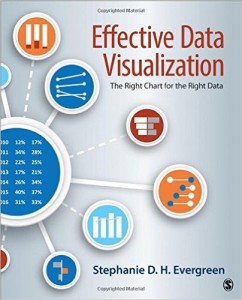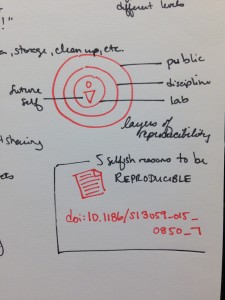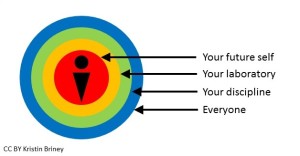It’s that time of the year again – Love Your Data Week. This annual celebration focuses on getting more from your data with helpful data management tips and skills.
Each day of Love Your Data Week has its own theme, but I want to focus on today’s theme (Thursday) because it’s something that I have not discussed on the blog before: finding the right data.
You might be used to finding books and journals for your research, but finding data is often more difficult. That is because data systems are rarely connected and there is no guarantee that the data you want even exists. It can be frustrating to even know where to begin looking for data, which makes the process of finding data feel time consuming and full of rabbit holes. Thankfully, I’m here to share some strategies!
The best strategy for finding data is to think about who may be creating data and search their websites/publications
- Is it government data? Departments like the Centers for Disease Control (CDC), Department of Education, the Census, etc. often make data available.
- Consider non-governmental organizations who might have data, like the United Nations, World Health Organization, International Monetary Fund, etc.
- Private business often make data available for purchase. These resources are sometimes available through your local library.
- Individual researchers are increasingly sharing their study data for reproducibility purposes. Check out their publications or send the corresponding author an email.
- Might the data live in a special data repository? re3data lists a huge variety of repositories, many of which are subject specific.
Be aware that your local library probably has a few data resources
- Libraries sometimes subscribe to databases that contain datasets instead of articles. An added benefit here is that you can ask a librarian for help with these resources!
To get started, try scanning publications for data
- Published articles (newspaper and journal articles) may contain data tables and references to data sources. This is a good place to start if you are looking for background information on a topic.
- Journal articles are increasingly linking to the data and code used for analysis. See if the publication mentions accompanying data, check out supplimental information, or email the author.
Add the word ‘statistics’ or ‘data’ to your searchers
- Using Google, the library catalog, or another search tool.
When it doubt, ask for help
- Librarians are really good at finding information (and that includes data!).
Remember, finding data often involves brainstorming and rethinking your search strategy when you hit a dead end. Try taking a step back when you get stuck. If you can’t find the specific data you are looking for, is there a more general dataset that you can still use to build your case/provide background? Finally, don’t forget to cite your sources!
I hope these tips help you find data for your research and that you can learn other helpful strategies from Love Your Data Week and its Twitter stream #LYD17!
Extra resources: